How to use technology
A series to help you become more efficient and competitive using technology.
<<First Name>>,
This is the fifth installment in the series for using Evernote.
If you missed last weeks email, dont worry, it was a set of instructions on editing
a note in Evernote and you can still read it by clicking or tapping here.
 NOTE: The steps from a previous weeks email
NOTE: The steps from a previous weeks email
(How to add a new note in Evernote) will be required before
you can complete this weeks steps.
Click here for the previous weeks email.
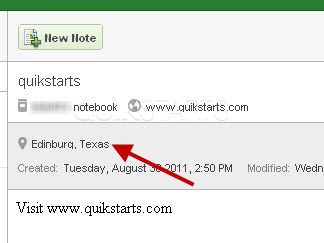
The topic for today will be learning to set your location in a note in Evernote.
This feature can be useful when searching through existing notes as you
could simple search by the location where you took the notes.
Click or tap here to learn how to set your location in a note in Evernote.
If you are already familiar with or using Evernote and want to know how to do something with it, respond to this email and let me know.
Know a business owner or friend that could use this? Use the forward link below to send this to them.
Regards,
Kyle M. Brown
Founder - quikStarts |