Good afternoon, parents and loved ones of BTHS soon-to-be graduates.
We are changing the BTHS graduation ceremony to Wednesday at 2:00 pm. We don't want the graduates to get rained on!
Please see details below:
Location: East Freehold Park, 1500 Kozloski Road, Freehold, NJ
Date & Time: June 23, 2021, 2:00 pm
The graduation ceremony is expected to take about 1 hour. Arrival times for the 2:00 pm ceremony are as follows.
All attendees (graduates and guests) must use the following link to fill out a Covid screening form and produce a "green go" signal upon entering the venue. This must be done on June 23, 2021, so the green signal is dated 6/23/21.This link is also on the MCVSD website under Covid-19 Resources - Health and Safety.
https://mcvsd.typeform.com/to/uh733CM4
Masks are optional.
Students should enter and sit in their assigned seats (labeled with their name).
At approximately 1:45 PM, students will be directed to proceed to an area behind the student chairs to line up for a processional.
Also, there will be a professional photographer as the graduates walk off the dais with their diplomas. Directions for ordering those photos are below.
I look forward to a beautiful, and well deserved ceremony.
Mrs. Bryant
Ordering graduation photos from Lors Photography:
Go to the Lors Photography website: http://www.lorsstudio.com/
Select “Event Photos” from the menu.

Click on “Find your School”

Type in Biotechnology High School and click search, or scroll down to find our school. Please note, the photos may not appear the same day - Lors is photographing Allied Health right after our graduation and they are quite booked this week.
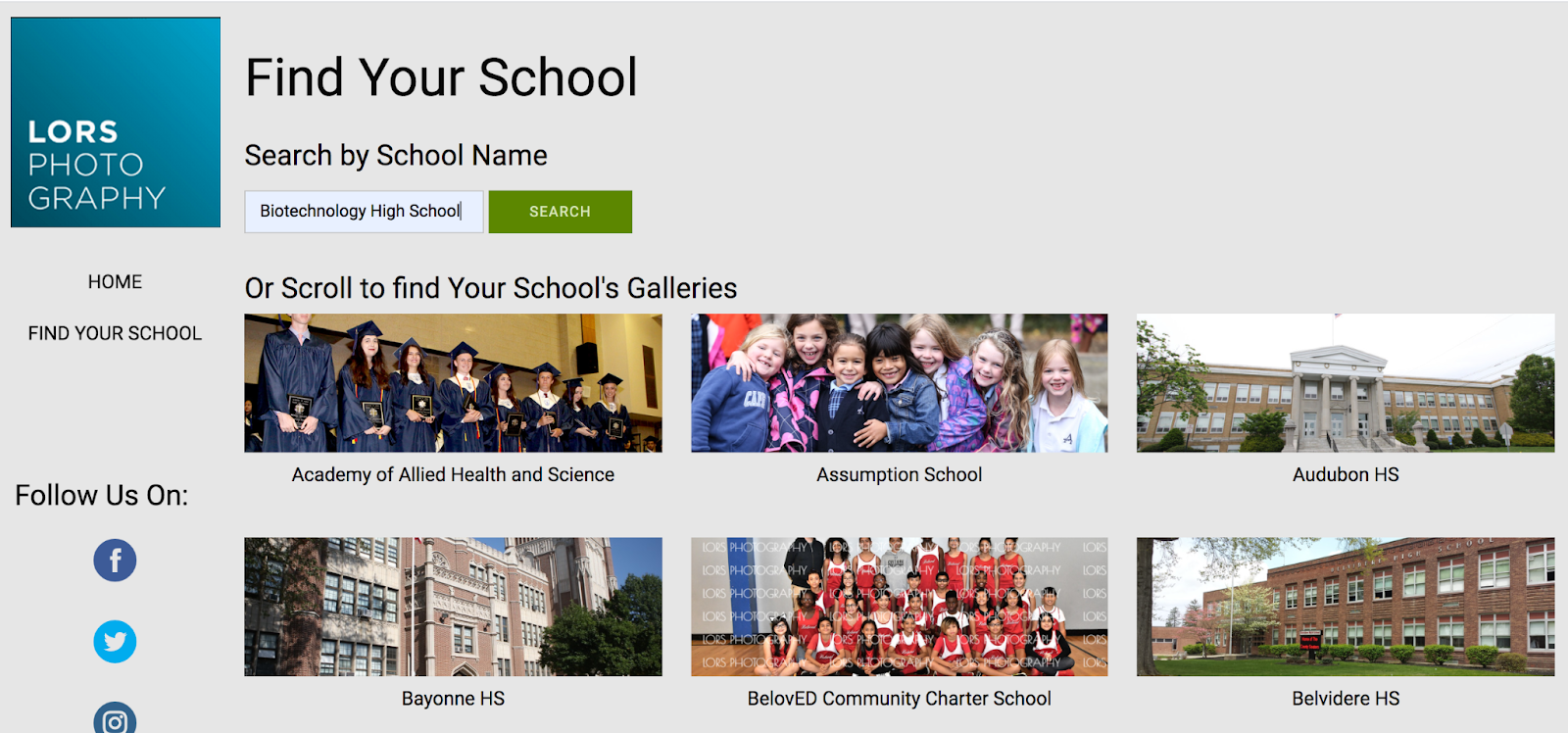
Click on our school once it comes up, and you will see the graduation folder(s). There are supposed to be two photography points (processing in and just after receiving the diploma). These may all be together in one folder or in two separate folders, depending on how Lors sets it up.
Click on the graduation folder. You can then scroll through the photos, once they are available. You can order a few different ways - you can click on the blue Buy Photos button in the upper right hand corner and then you can select all of the photos you’d like to purchase.
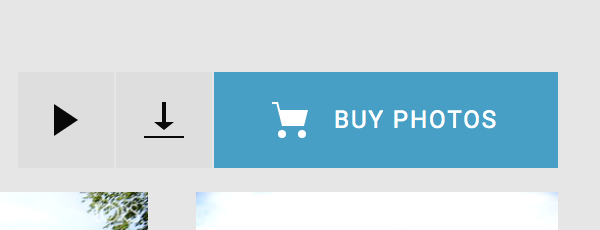
OR
Click on the blue Buy rectangle button on the first picture you would like to purchase
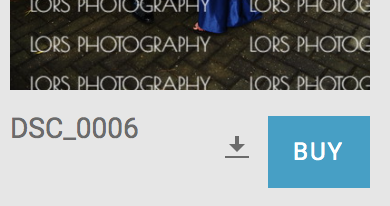
You will then see this menu on the left hand side of your screen:
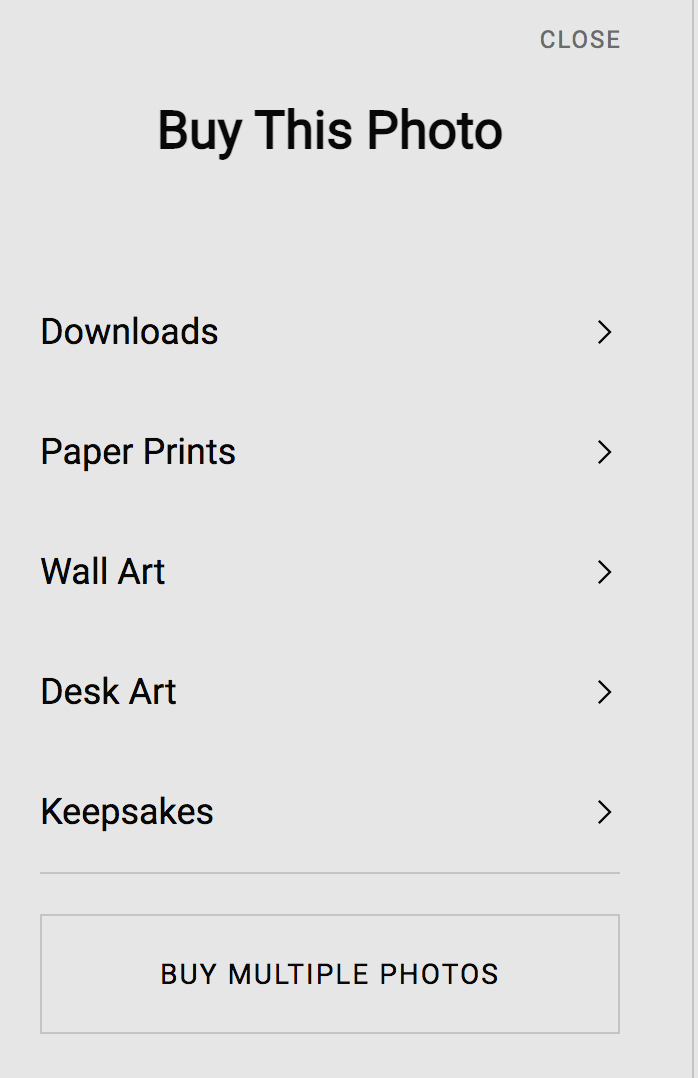 Click on the arrows to see the different options for each category. Click on the arrows to see the different options for each category.
You will then get a different menu for the option you’ve selected. For example, here is what comes up when you click on Paper Prints:
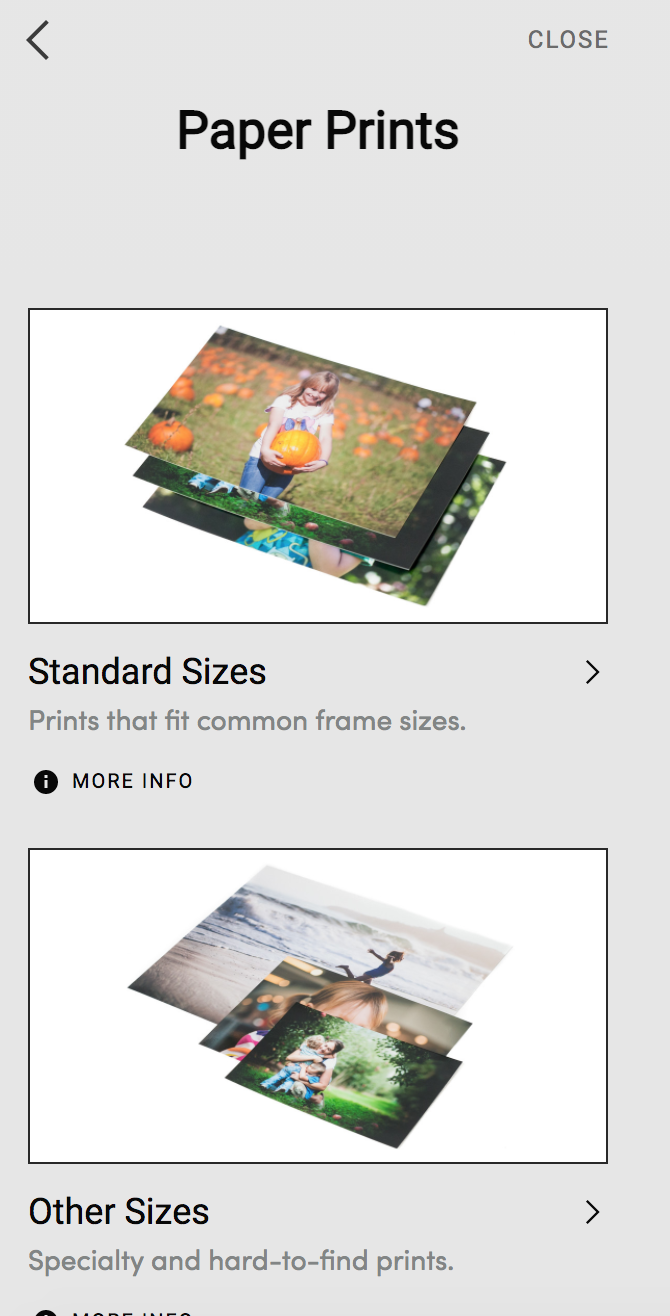
OR
Click on the photo or photos you are interested in purchasing to see a larger view of them. There should be a blue box near the bottom right of the photograph with an icon that looks like a shopping cart. Click on that, and then you will be given purchasing options (paper prints, various sizes, digital, various resolutions, wall art, desk art, magnets, etc.).
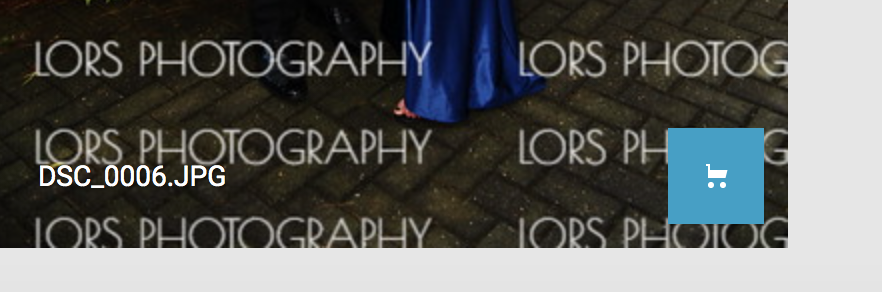
Once you’ve added something to your shopping cart, you will see this:
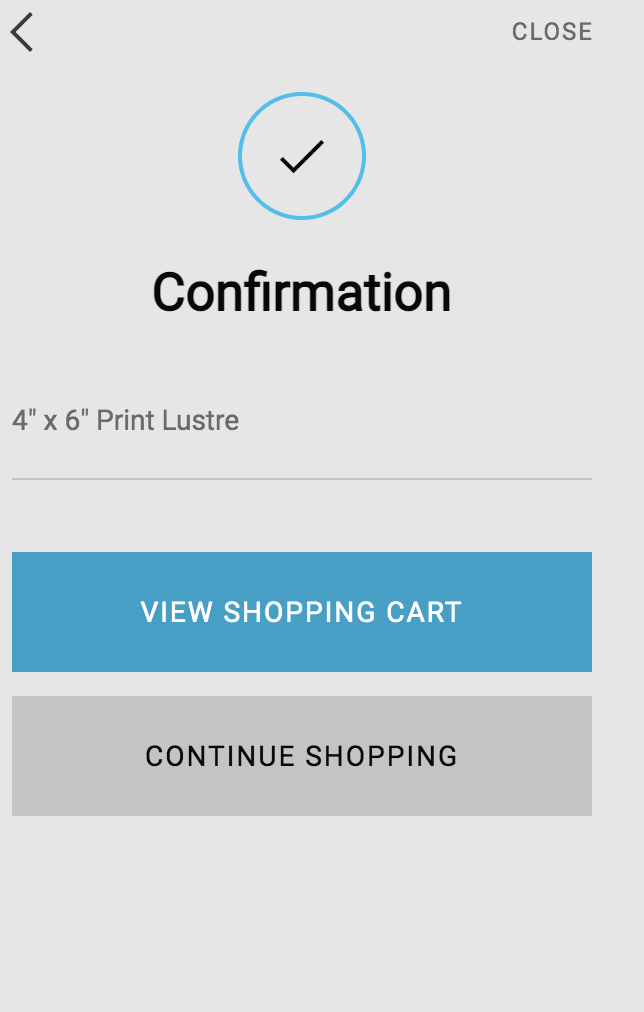
When you are ready to check out, click the blue rectangle with View Shopping Cart.

Click Begin Checkout and follow the prompts to enter your payment information and follow the rest of the directions to complete your order. You will be prompted for Shipping Information and Shipping Options along with Billing Information.
|