|
|
|
|
Hey Hey!
We added some new features over the past 2 weeks that allow you to customize the charging functions in your projects.
With the release of Group Pay earlier this year, we wanted to give you even more control over the checkout experience.
In your group projects, you will see we have added some new settings in the checkout widget that allow you to decide which user profile should be included when checking out.
To access those settings, navigate to your checkout form and click the widget. A side panel will open, giving you access to the settings.
The default setting is to only include the most recent user profile in the payment, and exclude any other user profiles with open balances. You can now decide to include all user profiles with an open balance as the default, in the total amount to be charged.
While we recommend leaving these settings off to give flexibility to your users when paying, we've added this feature to also give YOU the flexibility to customize the experience and get paid on your terms.
There are also settings here on how to save the user's payment method on file, and allowing the user to change the amount to be charged before checking out.
|
|
Join Connor THIS THURSDAY to review these updates, with a focus on the checkout widget and optimal checkout flow!
|
|
Add additional merchant accounts to your account!
If you navigate to Project Settings and click the Payments section, you will see we have given you the ability to add additional merchant accounts.
Simply click "Add additional merchant account" when beginning a new project, and you can complete the merchant account application on the spot. Approval can take anywhere from 1-5 business days.
You can enter different projects and select different merchant accounts from the same place in Project Settings ---> Payments.
This is a huge advantage if you need different projects to process different currencies or have different bank accounts you would like attached to different projects.
Click the image below to read more about setting up a merchant account.
|
|
Archive your old projects through Project Settings!
If you navigate to Project Settings ---> General, we've given you the ability to archive older projects.
Previously you could set your system to "open for registration", "closed for registration", and "Development mode". We've added the "archive project" option, which will close your project for registration and login, and hide the project from your list of projects.
The archived project can still be accessed or reactivated if you wish by clicking "View All" and then clicking "Archived Projects" in the bottom right of your popup list.
Note that if you copy a project, and then archive it, the user data porting will NOT work. In order for user data to port correctly, the original project needs to remain active (either open or closed) until those users have logged into the copied project.
Click the video below to read all about the General tab settings.
|
|
Family Dashboard Widget Updates
Lastly, we've given some additional toggles on the family widget on the dashboard. Head to Forms --> System --> Dashboard and click "Edit Form Fields". Then click on the "Child Profile" widget and you'll see a few new options.
Here, you can choose to show a payment and order summary for each child or sub-unit, as well as toggle on/off the ability to add an additional child/sub-unit directly from the dashboard.
You can also toggle on/off the option for the user to delete child/sub-unit profiles. As a note, "delete" simply means it will automatically apply the archived status "Deleted by user" .
We've also added the ability to customize the text on the buttons that appear in the widget. The default is "Add child" but you can change this to whatever terminology works for your project, including "Add Employee" or "Add a New Application". You'll find those customizations under "Button Text Values".
Read more about the dashboard and how to customize it, here.
|
|
Development Updates
Interested in seeing what our development team is up to? The Dev team is highlighting release notes monthly on changes and updates made to Regpack, including new features. Check it out here.
|
|
Copyright © 2021 Regpack, All rights reserved.
Want to change how you receive these emails?
You can update your preferences or unsubscribe from this list.
|
|
|
|
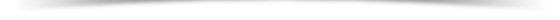
|
|
|
|
|
|