2. Click on Sign In
You can create a personal EBSCO account on any SWH computer. Click sign in and select the 'Sign Up' option.
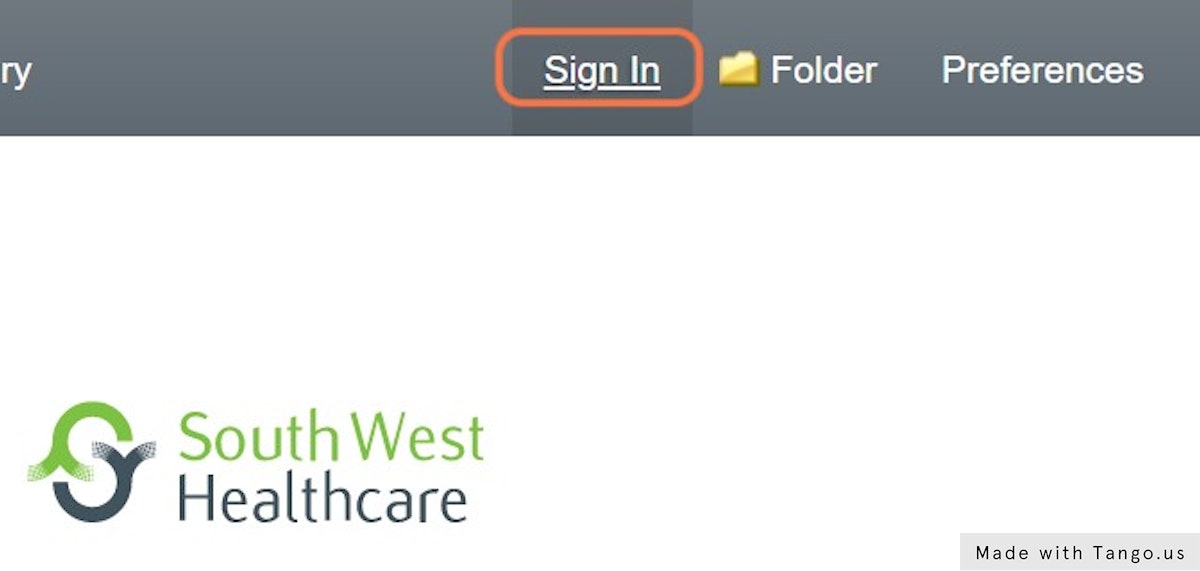
3. Enter Username and Password
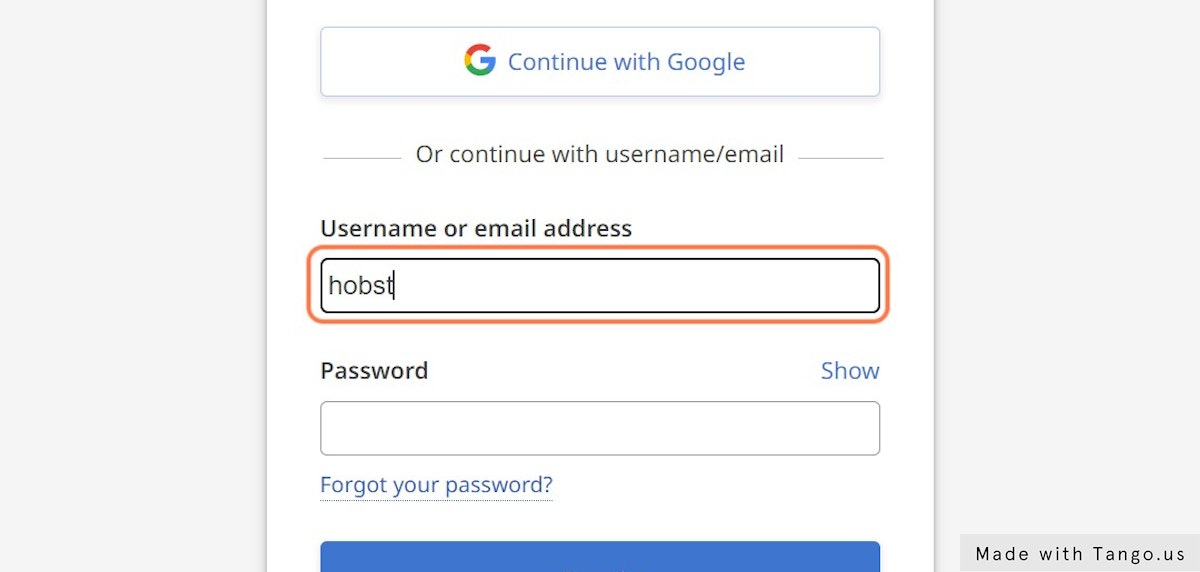
4. Type in desired subject search terms
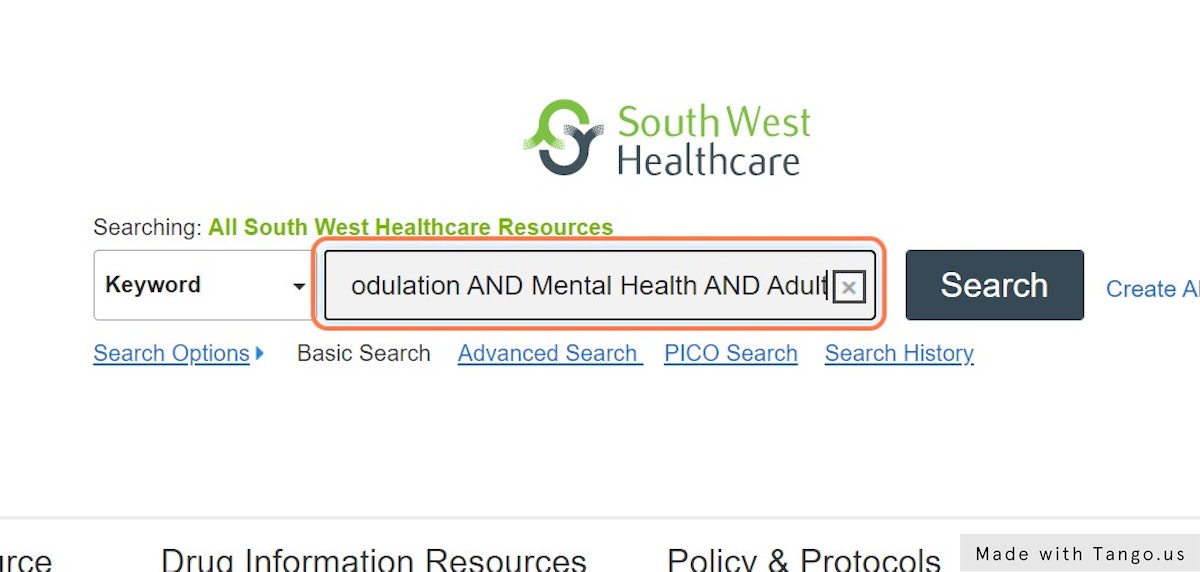
5. Click on Search
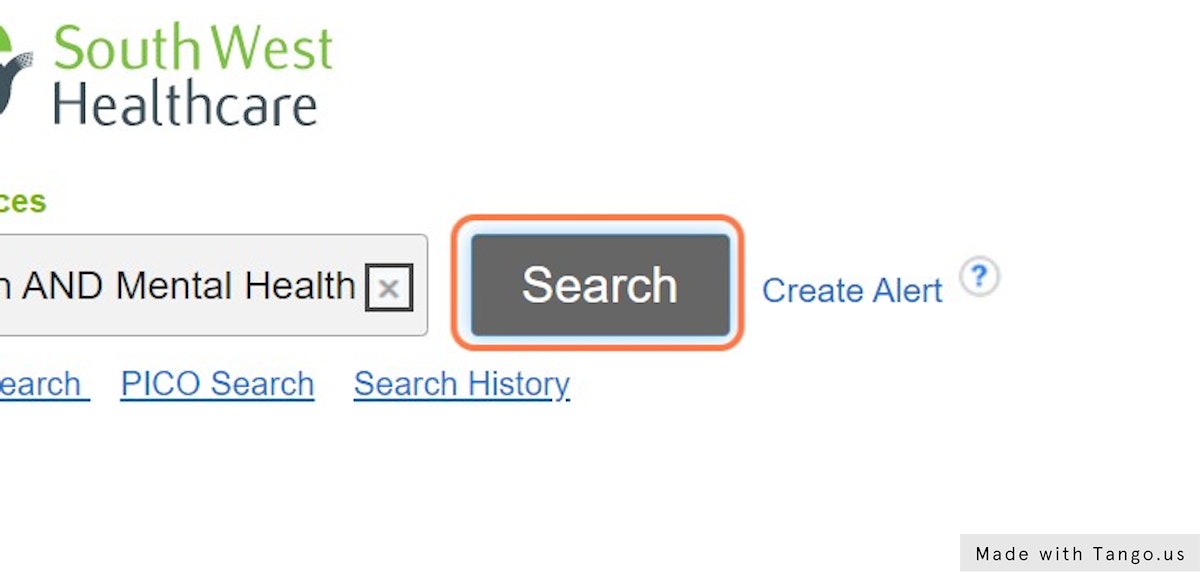
6. Click on Share…
On the results page if the results match your desired search click on share.
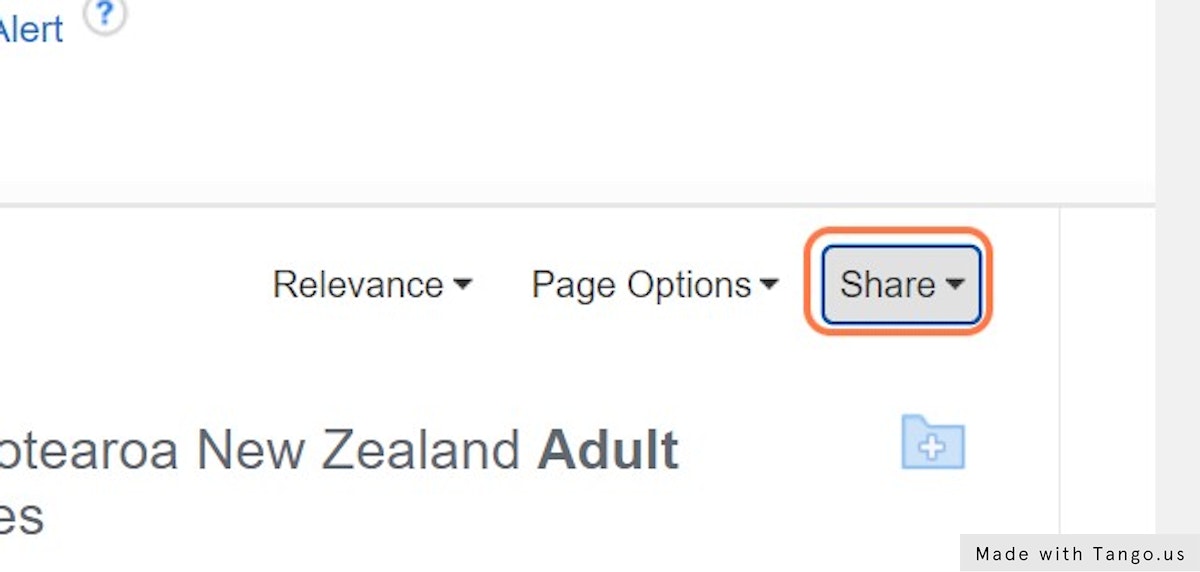
7. Click on E-mail Alert
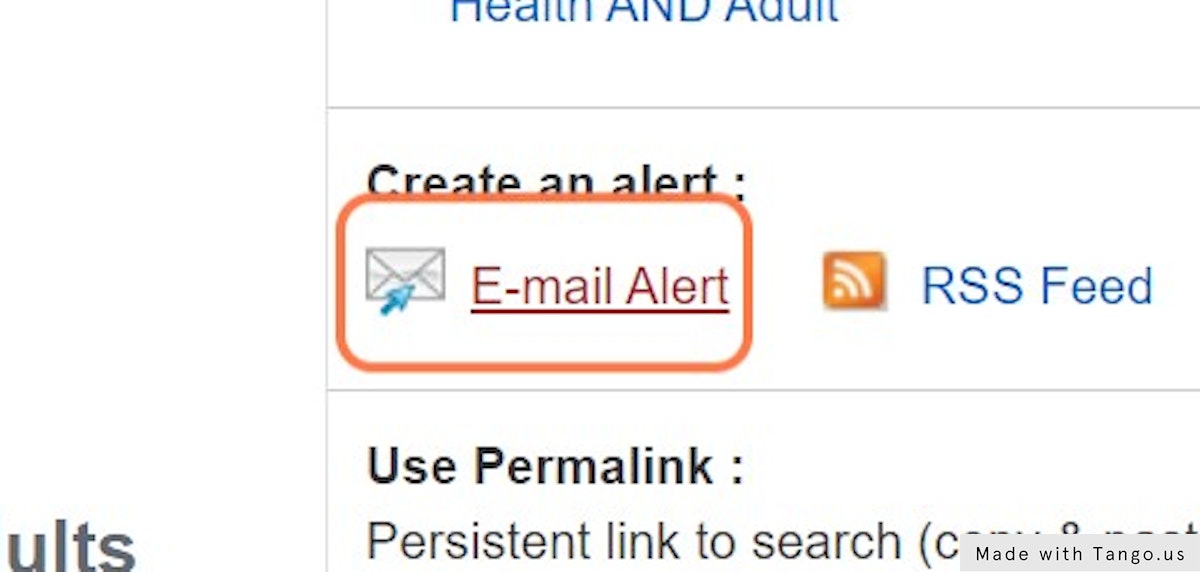
8. Enter receiving email address
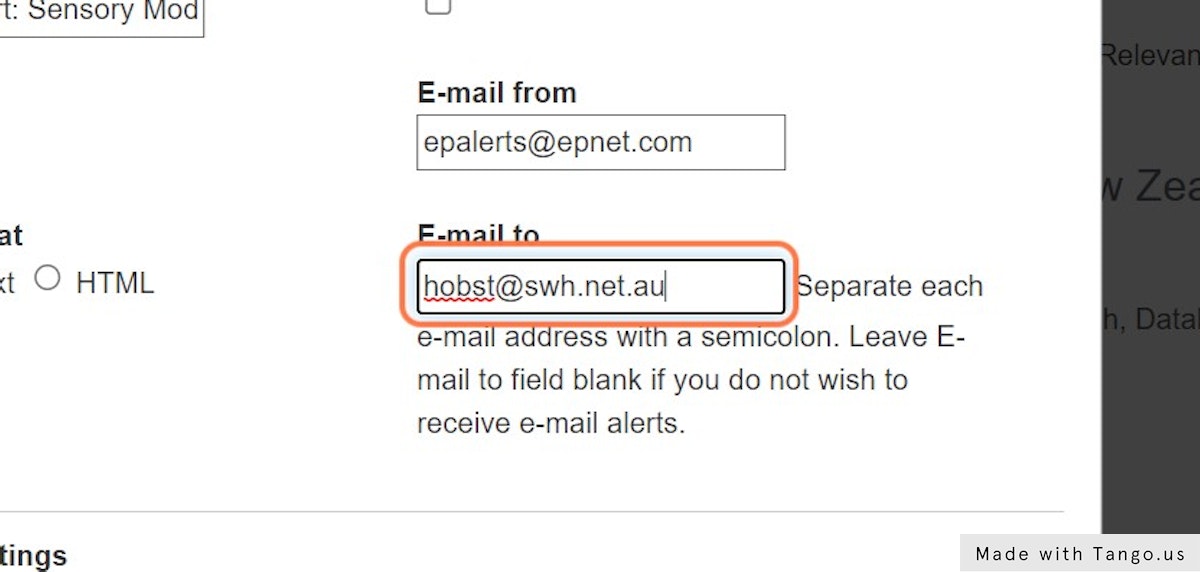
9. Decide on alert settings
Select how often you would like to receive alerts on this topic. Choose what format you would like them.
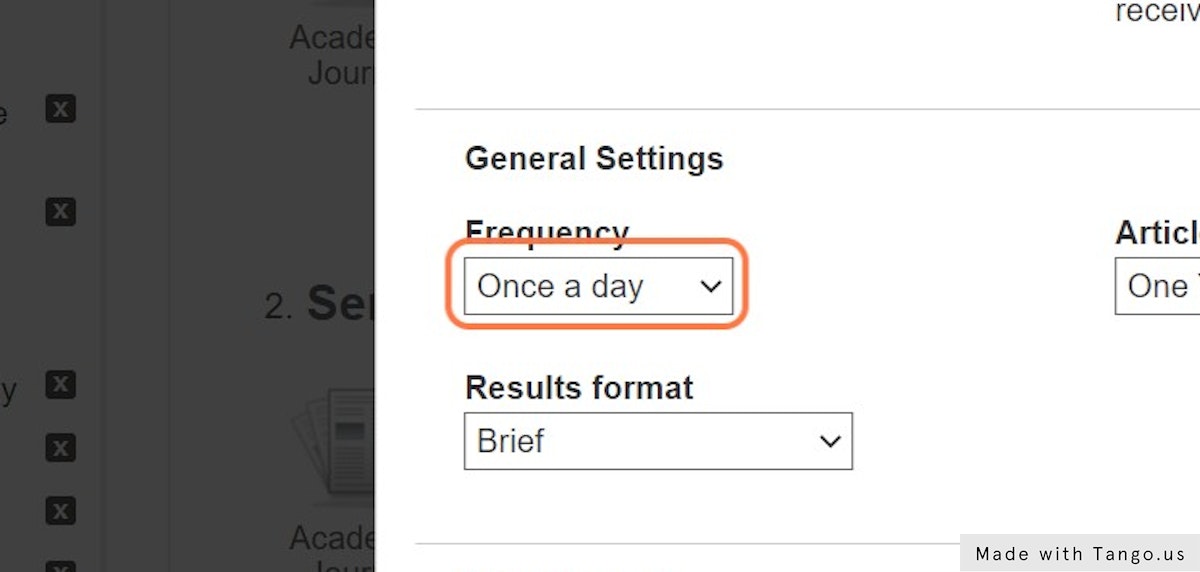
10. Click on Save Alert
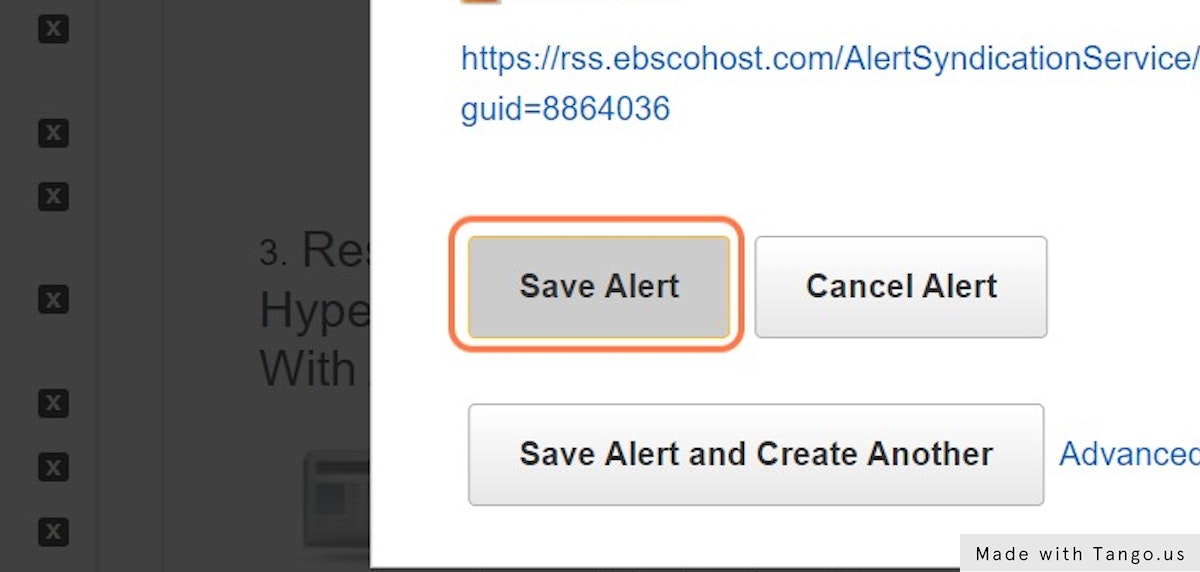
|